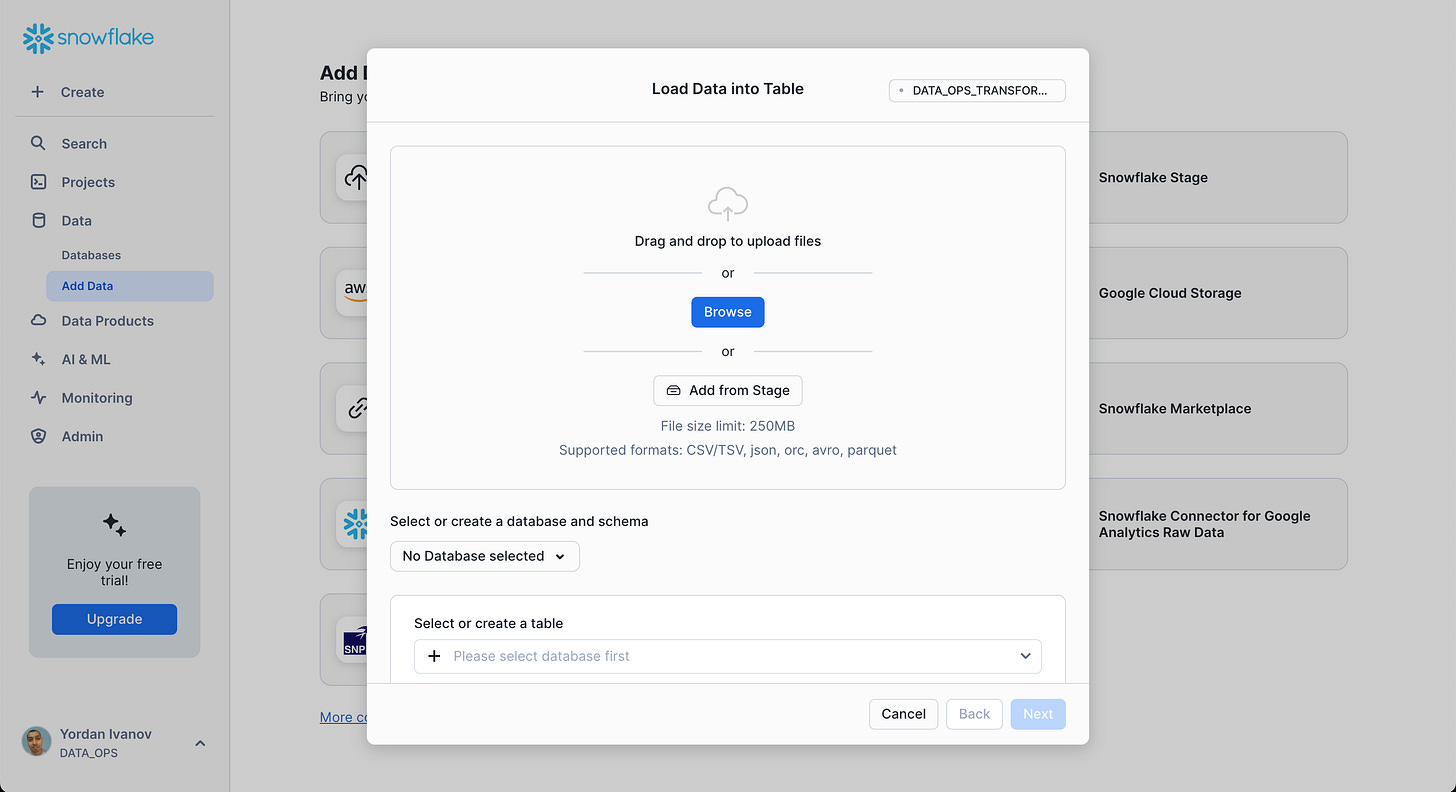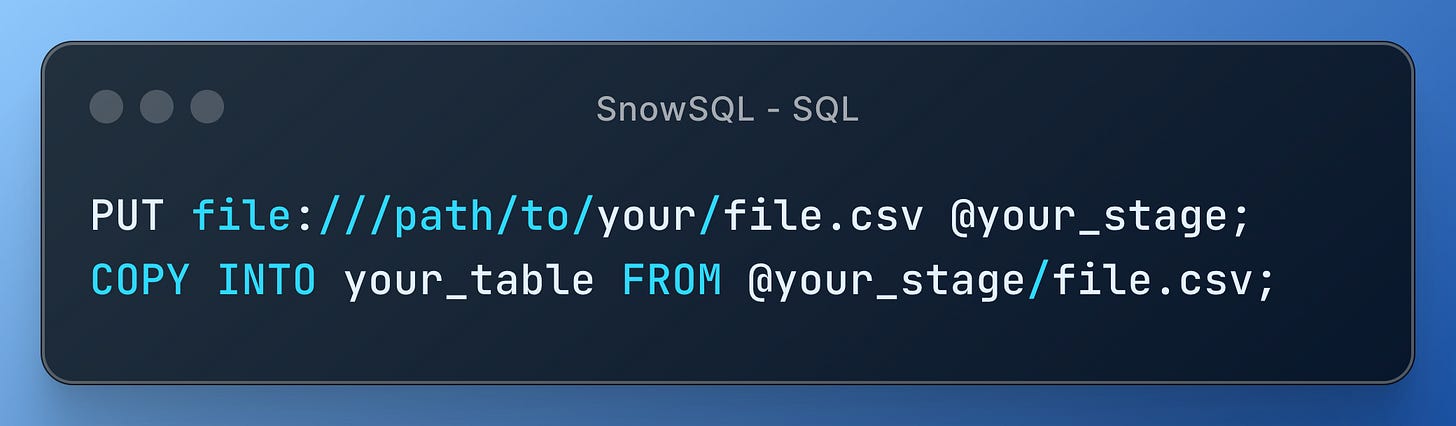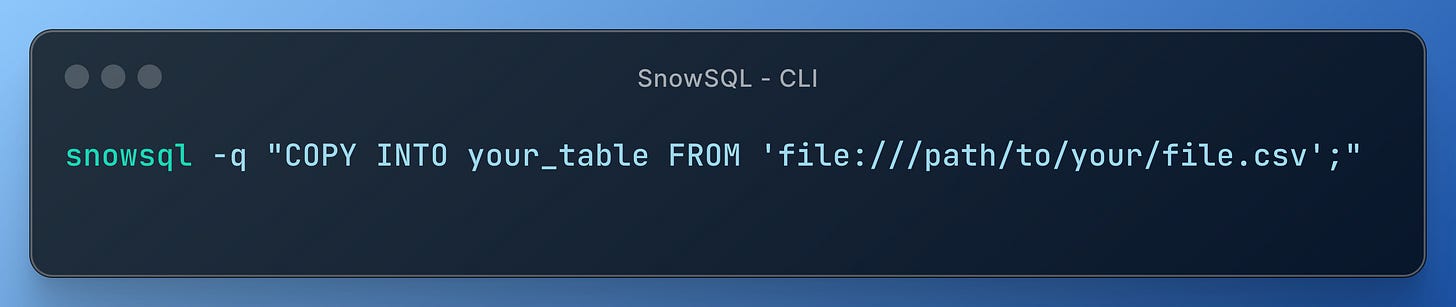5 Effective Ways to Load Data in Snowflake: Find the Best
Explore Snowsight, SnowSQL, Fivetran, Snowpipe, Snowpark for Your Data Loading Needs
This article is part of the Master Snowflake for real-world use playlist. Click here to explore the full series.
Snowflake is a powerful player in the data cloud world. It offers a wide array of features to make your data dreams come true. But with great power comes great responsibility and, sometimes, a bit of confusion!
Getting your data into Snowflake is among the first things you want to do. However, knowing which path to take can take time and effort, as there are many options.
Today, I'll explore 5 of the most popular ways to load data into Snowflake and discuss each method in detail.
You'll learn what it is, how to use it, and when it's the perfect fit (or not) for your data needs. By the end of this article, you'll be a pro Snowflake data loader.
So, grab a cup of coffee, sit back, and let's get this show on the road!
Reading time: 6 minutes
🥽 Method #1: Snowsight
What it is 🔬
Snowsight is Snowflake's native web UI. It's designed to make your life easier when working with data.
How to use it 🛠️
Using Snowsight is a breeze! Here's a quick rundown:
Log in to your Snowflake account
Click on the "Data" and “Add Data” buttons in the sidebar
Click the “Browse” Button and pick the files you want to upload
Select the database and schema where your destination time will live
Pick an existing table to append your data to, or type the name of the new table you want to create
When to use it ✅
When one-off, ad-hoc tasks that pop up from time to time
When you're working with standard file formats like CSV and JSON
When manual work is less time-consuming than automation (hey, sometimes it happens!)
When not to use it ❌
When you're dealing with gigantic files that could make Snowsight break a sweat
When you need to repeat the process over and over again (ain't nobody got time for that!)
When you need to massage the data before loading (Snowsight likes its data neat and tidy)
🎿 Method #2: SnowSQL
What is it 🔬
SnowSQL is Snowflake's command-line client. While it requires more technical expertise than Snowsight, it offers greater flexibility. And let's remember its new sibling, Snowflake CLI, although it lacks a terminal interface.
How to use it 🛠️
You can use SnowSQL to load data in two ways – interactive and programmatic.
Interactive (via the SQL interface):
Programmatic (via command line arguments):
When to use it ✅
When you are an expert in automating tasks in the terminal
When you need to load large volumes of data in bulk
When you need more control over the process
When not to use it ❌
When you prefer a user interface that doesn't involve typing commands
When you need to load multiple small files (SnowSQL prefers fewer large files)
When you need query concurrency (SnowSQL likes to take things one at a time)
♻️ Method #3: Fivetran
What it is 🔬
Many data professionals use Fivetran as their go-to third-party integration service. While there are good alternatives like Meltano, I refer to Fivetran as an alias for all integration services.
How to use it 🛠️
Linking your data source to your Snowflake instance with Fivetran is as easy as pie! Here's how:
Sign up for a Fivetran account and connect your data sources
Set up a new destination connector for Snowflake
Configure the connection settings, including your Snowflake account details and the target database and schema
Select the data you want to sync and set up the sync schedule
Let Fivetran work its magic and watch your data flow into Snowflake
When to use it ✅
When you need to pull data from the cloud regularly
When the time to market is of the essence (Setting up Fivetran is fast, like really fast)
When you don't want to build integration jobs yourself (let Fivetran do the heavy lifting)
When not to use it ❌
When you're on a tight budget (Fivetran is fantastic, but it comes with a price tag)
When you want to minimize your third-party footprint (although Fivetran is certified in SOC 2, HIPAA, and GDPR)
When you need to transform your data before loading (Fivetran likes its data raw and unprocessed)